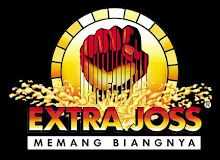Source Code Game C++ : RAMALAN ANGKA JITU
#include
#include
#include
#include
#define _LEFT 120
#define _TOP 100
#define _WIDTH 40
#define _HEIGHT 35
#define xBlockSpace 5
#define yBlockSpace 5
#define fixedBlockFillColor RED
#define fixedTextColor GREEN
#define BlockFillColor1 LIGHTBLUE
#define BlockFillColor2 GREEN
#define playerTextColor RED
#define SudokuTableColor GREEN
#define BlockLineColor BLUE
#define activeBlockLineColor CYAN
#define UP_ARROW 72
#define DOWN_ARROW 80
#define LEFT_ARROW 75
#define RIGHT_ARROW 77
#define F2 60
#define F3 61
#define AND &&
#define YA ||
#define TRUE 1
#define FALSE 0
int Sudoku[9][3][3] = {0};
int fixedBlocks[9][3][3] = {0};
int activeBlock = 0;
int activeRow = 0;
int activeCol = 0;
int graphicsON ( );
int insertInto ( int block , int row , int col , int value );
void DrawBlock( int block , int row , int col, int active );
void keyPressed ( char keyCode );
int isFixedBlock( int block = activeBlock, int row = activeRow, int col = activeCol );
void initializeGame();
void showHint();
void DrawOut();
void DrawAllBox();
int isCompleted();
void showWin();
void signature();
int Menu ();
void drawMenu ( int selected , int defCol , int selCol );
void HowToPlay();
void About();
void SaveGame();
void LoadGame();
void Play();
void main()
{
if ( graphicsON ( ) == FALSE ) return;
int rep;
Again:
cleardevice();
DrawOut ();
rep = Menu();
switch ( rep )
{
case 4:
closegraph();
return;
case 1:
initializeGame();
Play();
goto Again;
case 2:
HowToPlay();
goto Again;
case 3:
About();
goto Again;
}
}
int graphicsON ( )
{
char path[128] = { "c:\\tc\\bgi" };
int i = 0;
while ( TRUE )
{
int g = DETECT , d;
initgraph ( &g , &d , "c:\\tc\\bgi" );
if ( i > 2 ) return FALSE;
i++;
if ( graphresult() != grOk )
{
printf ( " BGI file not found: [ EGAVGA.BGI ]" );
printf ( " Enter the path of BGI directory:[ c:\tc\bgi ]-> " );
gets ( path );
}
else
{
return TRUE;
}
}
}
int insertInto ( int block , int row , int col , int value )
{
if ( isFixedBlock( block , row , col ) ) return FALSE;
if ( ( value > 9 ) || ( value < 0 ) ) return FALSE;
if ( ( block >= 9 ) || ( block < 0 ) ) return FALSE;
if ( ( row >= 3 ) || ( row < 0 ) ) return FALSE;
if ( ( col >= 3 ) || ( col < 0 ) ) return FALSE;
for ( int i = 0; i < 3; i++ )
{
for ( int j = 0; j < 3; j++ )
{
if ( Sudoku[block][i][j] == value) // return FALSE;
return ( block + 1 )* 100 + i * 10 + j;
}
}
int tempBlock = 3 * ( block / 3 );
for ( i = 0; i < 3; i++ )
{
for ( int j = 0; j < 3; j++ )
{
if ( Sudoku[tempBlock + i][row][j] == value )// return FALSE;
return ( tempBlock + i + 1 )* 100 + row * 10 + j;
}
}
tempBlock = block % 3;
for ( i = 0; i < 3; i++ )
{
for ( int j = 0; j < 3; j++ )
{
if ( Sudoku[tempBlock + i * 3 ][j][col] == value )// return FALSE;
return ( tempBlock + i * 3 + 1 )* 100 + j * 10 + col;
}
}
Sudoku[block][row][col] = value;
return TRUE;
}
void DrawBlock( int block , int row , int col , int active )
{
int temp;
temp = 3 * ( block % 3 );
int x = temp * ( _WIDTH + xBlockSpace ) + _LEFT ;
temp = 3 * ( block / 3 );
int y = _TOP + temp * ( _HEIGHT + yBlockSpace );
x = x + col * _WIDTH;
y = y + row * _HEIGHT;
char str[3];
settextstyle ( 1 , 0 , 1 );
int midTextWidth = textwidth ( "0" ) / 2;
int midTextHeight = textheight ( "0" ) / 2;
if ( isFixedBlock( block , row , col ) )
{
setfillstyle ( 1 , fixedBlockFillColor );
setcolor ( fixedTextColor );
}
else if ( Sudoku[block][row][col] != 0 )
{
setfillstyle ( 1 , BlockFillColor2 );
setcolor ( playerTextColor );
}
else if ( Sudoku[block][row][col] == 0 )
{
setfillstyle ( 1 , BlockFillColor1 );
}
bar ( x , y , x + _WIDTH , y + _HEIGHT );
if ( Sudoku[block][row][col] != 0 )
{
itoa ( Sudoku[block][row][col] , str , 10 );
outtextxy ( x + _WIDTH / 2 - midTextWidth,
y + _HEIGHT / 2 - midTextHeight, str );
}
setcolor ( active == TRUE ? activeBlockLineColor : BlockLineColor );
rectangle ( x , y , x + _WIDTH , y + _HEIGHT );
}
void keyPressed ( char keyCode )
{
switch ( keyCode )
{
case UP_ARROW:
if ( activeRow == 0 )
{
activeRow = 2;
switch ( activeBlock )
{
case 0: case 1: case 2:
activeBlock += 6;
break;
case 3: case 4: case 5:
case 6: case 7: case 8:
activeBlock -= 3;
break;
}
}
else
{
activeRow--;
}
break;
case DOWN_ARROW:
if ( activeRow == 2 )
{
activeRow = 0;
switch ( activeBlock )
{
case 6: case 7: case 8:
activeBlock -= 6;
break;
case 3: case 4: case 5:
case 0: case 1: case 2:
activeBlock += 3;
break;
}
}
else
{
activeRow++;
}
break;
case LEFT_ARROW:
if ( activeCol == 0 )
{
activeCol = 2;
switch ( activeBlock )
{
case 0: case 3: case 6:
activeBlock += 2;
break;
case 1: case 2: case 4:
case 5: case 7: case 8:
activeBlock -= 1;
break;
}
}
else
{
activeCol--;
}
break;
case RIGHT_ARROW:
if ( activeCol == 2 )
{
activeCol = 0;
switch ( activeBlock )
{
case 2: case 5: case 8:
activeBlock -= 2;
break;
case 0: case 1: case 3:
case 4: case 7: case 6:
activeBlock += 1;
break;
}
}
else
{
activeCol++;
}
break;
}
DrawBlock( activeBlock , activeRow , activeCol , TRUE );
}
int isFixedBlock( int block , int row , int col )
{
if ( fixedBlocks[block][row][col] == 1 )
return TRUE;
else
return 0;
}
void showHint()
{
for ( int i = 1; i <=20 ; i++ )
{
if ( insertInto ( activeBlock , activeRow , activeCol , random ( 9 ) + 1 ) == TRUE )
{
DrawBlock ( activeBlock , activeRow , activeCol , TRUE );
sound ( 140 );
delay ( 300 );
nosound ();
return;
}
}
sound ( 400 );
delay ( 300 );
nosound ();
}
void initializeGame()
{
int i, j, temp;
randomize( );
for ( i = 0; i < 9; i++ )
{
for ( j = 0; j < 3; j++ )
{
for ( int k = 0; k < 3; k++ )
{
Sudoku[i][j][k] = 0;
fixedBlocks[i][j][k] = 0;
}
}
}
for ( i = 0; i < 9; i++ )
{
temp = random( 3 ) + 1;
for ( j = 0; j < temp; j++ )
{
int row = random ( 3 );
int col = random ( 3 );
if ( insertInto ( i , row , col ,random ( 9 ) + 1 ) != TRUE )
{
j--;
continue;
}
else
{
fixedBlocks[i][row][col] = 1;
}
}
}
}
void DrawOut()
{
setbkcolor ( 8 );
settextstyle ( 4 , 0 , 6 );
char pattern[8] = { 254 ,2 ,250 ,138 ,186 ,162 ,190 ,128};
setfillpattern ( pattern , 6 );
setcolor ( 7 );
outtextxy ( 31 , 1 , " " );
setcolor ( RED );
outtextxy ( 30 , 2 , " " );
settextstyle ( 4 , 1 , 7 );
setcolor ( 7 );
outtextxy ( 11 , 101 , " " );
setcolor ( RED );
outtextxy ( 10 , 100 , " " );
settextstyle ( 4 , 1 , 7 );
setcolor ( 7 );
outtextxy ( 531 , 101 , " " );
setcolor ( RED );
outtextxy ( 530 , 102 , " " );
settextstyle ( 5 , 0 , 4 );
setcolor ( 7 );
}
int isCompleted()
{
int i , j , k;
for ( i = 0; i < 9; i++ )
{
for ( j = 0; j < 3; j++ )
{
for ( k = 0; k < 3; k++ )
{
if ( Sudoku[i][j][k] == 0 )
return FALSE;
}
}
}
return TRUE;
}
void showWin()
{
settextstyle ( 4 , 0 , 9 );
for ( int i = 0; i <= 15; i += 1 )
{
setcolor ( i );
outtextxy ( 50 + i, 150 + i , " YOU WIN " );
}
getch();
return;
}
int Menu ()
{
int ch;
int selected = 1;
int TotalOptions = 4;
setbkcolor ( 0 );
signature();
drawMenu ( selected , RED , GREEN );
do
{
ch = getch();
if ( ch == DOWN_ARROW )
{
selected = selected >= TotalOptions ? 1 : selected + 1;
}
else if ( ch == UP_ARROW )
{
selected = selected < 2 ? TotalOptions : selected - 1;
}
drawMenu ( selected , RED , GREEN );
}while ( ch != ' ' );
return selected;
}
void signature()
{
setcolor ( BROWN );
settextstyle ( 0 , 0 , 0 );
outtextxy ( 350 , 390 , " Oleh: " );
setcolor ( YELLOW );
outtextxy ( 450 , 400 , "Dodik Wahyu P. " );
outtextxy ( 450 , 410 , " 2C / 08 " );
outtextxy ( 450 , 420 , "T. Elektronika " );
setcolor ( 12 );
outtextxy ( 50 , 70 , " Untuk Memilih " );
outtextxy ( 50 , 80 , " >>Tekan Space<<" );
}
void drawMenu ( int selected , int defCol , int selCol )
{
int x = 230;
int y = 120;
int width = 150;
int height = 30;
int i;
int TotalOptions = 4;
char menu_option[5][14]= {
" MAINKAN ",
" CARA MAIN ",
" TENTANG GAME" ,
" KELUAR "
};
setcolor ( WHITE );
setfillstyle ( 1 , defCol );
setlinestyle ( 0 , 0 , 0 );
settextstyle ( 0 , 0 , 0 );
for ( i = 1; i <= TotalOptions; i++ )
{
bar ( x , y , x + width , y + height );
rectangle ( x , y , x + width , y + height );
outtextxy ( x + 20 , y + 10 , menu_option[i - 1] );
y = y + height + 30;
}
setfillstyle ( 1 , selCol );
setcolor ( 14 );
y = y - TotalOptions * ( height + 30 );
y = y + ( selected - 1 ) * ( height + 30 );
bar ( x , y , x + width , y + height );
rectangle ( x , y , x + width , y + height );
outtextxy ( x + 20 , y + 10 , menu_option[selected - 1] );
}
void HowToPlay()
{
cleardevice();
DrawOut();
setbkcolor ( 0 );
settextstyle ( 0 , 0 , 0 );
setcolor ( LIGHTGREEN );
int y = 140 , yInc = 20;
outtextxy ( 150 , y , "1. Gunakan tombol panah untuk bergerak NAIK,BAWAH,KIRI,KANAN." );
y = y + yInc;
outtextxy ( 150 , y , "2. Masukan angka yang kamu inginkan [ 1 - 9 ]." );
y = y + yInc;
outtextxy ( 150 , y , "3. Tekan '?' untuk mendapat petunjuk." );
y = y + yInc;
outtextxy ( 150 , y , "4. Tekan 'F2' untuk menyimpan game ini." );
y = y + yInc;
outtextxy ( 150 , y , "5. Tekan 'F3' untuk meload game ini." );
y = y + yInc;
y = y + yInc;
outtextxy ( 150 , y , "1. Isi semua blocks." );
y = y + yInc;
outtextxy ( 150 , y , "2. Setiap angka tidak boleh sama " );
y = y + yInc;
outtextxy ( 150 , y , " dalam garis horizontal,vertical,maupun di dalam kotak." );
setcolor ( WHITE );
y = 120;
outtextxy ( 80 , y , " Instruksi:" );
y = y + 6 * yInc;
outtextxy ( 80 , y , " Cara bermain:" );
signature();
getch();
}
void About()
{
cleardevice();
DrawOut();
setbkcolor ( 0 );
settextstyle ( 0 , 0 , 0 );
setcolor ( LIGHTGREEN );
outtextxy ( 150 , 100 , " Game ini namanya 'SUDOKU' " );
outtextxy ( 150 , 120 , " Katanya se, game ini berasal dari Jepang " );
outtextxy ( 150 , 140 , " Cari aja di internet untuk lebih jelasnya, oyi..." );
outtextxy ( 150 , 180 , " dodik Wahyu " );
outtextxy ( 150 , 200 , " 2C absen : 08 " );
outtextxy ( 150 , 220 , " T. Elektronika " );
setcolor ( WHITE );
outtextxy ( 80 , 160 , " Dibuat oleh:" );
signature();
getch();
}
void SaveGame()
{
FILE *fp;
fp = fopen ( "SUDOKU.001" , "w");
settextstyle ( 2 , 0 , 6 );
setcolor ( RED );
setfillstyle ( 1 , 0 );
if ( fp == NULL )
{
bar ( 200 , 460 , 500 , 480 );
outtextxy ( 200 , 460 , " Tidak Dapat Disimpan " );
delay ( 300 );
bar ( 200 , 460 , 500 , 480 );
return;
}
bar ( 200 , 460 , 500 , 480 );
outtextxy ( 200 , 460 , " Simpan... " );
delay ( 300 );
int i , j , k;
for ( i = 0; i < 9; i++ )
{
for ( j = 0; j < 3; j++ )
{
for ( k = 0; k < 3; k++ )
{
fputc ( Sudoku[i][j][k] , fp );
}
}
}
for ( i = 0; i < 9; i++ )
{
for ( j = 0; j < 3; j++ )
{
for ( k = 0; k < 3; k++ )
{
fputc ( fixedBlocks[i][j][k] , fp );
}
}
}
bar ( 200 , 460 , 500 , 480 );
outtextxy ( 200 , 460 , " Game disimpan... " );
delay ( 300 );
bar ( 200 , 460 , 500 , 480 );
fclose ( fp );
}
void LoadGame() //Membaca file data
{
FILE *fp;
fp = fopen ( "SUDOKU.001" , "r");
settextstyle ( 2 , 0 , 6 );
setcolor ( RED );
setfillstyle ( 1 , 0 );
if ( fp == NULL )
{
bar ( 200 , 460 , 500 , 480 );
outtextxy ( 200 , 460 , " Tidak dapat membuka " );
delay ( 300 );
bar ( 200 , 460 , 500 , 480 );
return;
}
bar ( 200 , 460 , 500 , 480 );
outtextxy ( 200 , 460 , " tunggu... " );
delay ( 300 );
int i , j , k;
int ch;
for ( i = 0; i < 9; i++ )
{
for ( j = 0; j < 3; j++ )
{
for ( int k = 0; k < 3; k++ )
{
Sudoku[i][j][k] = 0;
fixedBlocks[i][j][k] = 0;
}
}
}
for ( i = 0; i < 9; i++ )
{
for ( j = 0; j < 3; j++ )
{
for ( k = 0; k < 3; k++ )
{
ch = fgetc ( fp );
Sudoku[i][j][k] = ch;
}
}
}
for ( i = 0; i < 9; i++ )
{
for ( j = 0; j < 3; j++ )
{
for ( k = 0; k < 3; k++ )
{
ch = fgetc ( fp );
fixedBlocks[i][j][k] = ch;
}
}
}
fclose ( fp );
bar ( 200 , 460 , 500 , 480 );
outtextxy ( 200 , 460 , " meload game... " );
delay ( 300 );
bar ( 200 , 460 , 500 , 480 );
Play();
}
void Play()
{
char ch;
cleardevice();
DrawOut();
setbkcolor ( BLACK );
DrawAllBox();
DrawBlock( activeBlock , activeRow , activeCol , TRUE );
while ( TRUE )
{
ch = getch();
if ( ( ch >= '0' ) && ( ch <= '9' ) )
{
int temp = insertInto ( activeBlock , activeRow , activeCol ,
ch - '0' );
if ( temp == TRUE )
{
DrawBlock ( activeBlock , activeRow , activeCol , TRUE );
if ( isCompleted() )
{
showWin();
return;
}
}
else if ( temp == FALSE )
{
sound ( 700 );
delay ( 400 );
nosound ();
}
else
{
sound ( 500 );
DrawBlock ( activeBlock , activeRow , activeCol , FALSE );
DrawBlock ( temp / 100 - 1, ( temp / 10 ) % 10,
temp % 10 , TRUE );
delay ( 300 );
DrawBlock ( temp / 100 - 1, ( temp / 10 ) % 10,
temp % 10 , FALSE );
DrawBlock ( activeBlock , activeRow , activeCol , TRUE );
nosound ();
}
}
else if ( ch == '?' )
{
showHint();
}
else if ( ch == 0 )
{
ch = getch();
if ( ch == F2 )
{
SaveGame();
continue;
}
else if ( ch == F3 )
{
LoadGame();
return;
}
DrawBlock( activeBlock , activeRow , activeCol , FALSE );
keyPressed ( ch );
}
else if ( ch == 0x1b )
break;
}
}
void DrawAllBox()
{
int x , y;
int i , j;
int temp;
setcolor ( BlockLineColor );
settextstyle ( 1 , 0 , 1 );
setlinestyle ( 0 , 0 , 3 );
y = _TOP - yBlockSpace ;
x = _LEFT - xBlockSpace;
setcolor ( SudokuTableColor );
for ( i = 0; i < 3; i++ )
{
for ( j = 0; j < 3; j++ )
{
rectangle ( x , y , x + 3 * _WIDTH + 2 * xBlockSpace ,
y + 3 * _HEIGHT + 2 * yBlockSpace );
x = x + 3 * ( _WIDTH + xBlockSpace );
delay ( 100 );
}
y = y + 3 * ( _HEIGHT + yBlockSpace ) ;
x = _LEFT - xBlockSpace ;
}
x = _LEFT;
y = _TOP;
for ( i = 0; i < 9; i++ )
{
for ( j = 0; j < 3; j++ )
{
for ( int k = 0; k < 3; k++ )
{
DrawBlock ( i , j , k , FALSE );
setcolor ( BlockLineColor );
rectangle ( x , y , x + _WIDTH , y + _HEIGHT );
x = x + _WIDTH;
delay ( 10 );
}
y = y + _HEIGHT;
temp = 3 * ( i % 3 );
x = _LEFT + temp * ( _WIDTH + xBlockSpace );
}
temp = 3 * ( ( i + 1 ) % 3 );
x = temp * ( _WIDTH + xBlockSpace ) + _LEFT ;
temp = 3 * ( ( i + 1 ) / 3 );
y = _TOP + temp * ( _HEIGHT + yBlockSpace );
}
}
Tips Memilih Keyboard

Bagaimana memilih keyboard yang baik dan nyaman dipakai? Berikut beberapa tips yang bisa dijadikan pertimbangan.
1. Pilih keyboard yang ergonomis.
Bagi yang sering berinteraksi dengan komputer, disarankan untuk memilih keyboard yang ekonomis. Seperti dilansir monstersandcritics.com, Stefan Willecke dari majalah PC-Welt mengungkapkan, keyboard yang ergonomis akan membantu mengurangi ketegangan pada pergelangan tangan Anda. Perhatikan juga kenyamanan dan kemudahan menekan tombol keyboardnya.
Keyboard ergonomis biasanya berbentuk datar dan umumnya dibagi dalam dua segmen. Terkadang juga terdapat track ball yang bisa digunakan sebagai mouse. Semua fasilitas ini dihadirkan guna menghindari pengguna meletakkan tangannya dalam posisi yang salah, yang akan berakibat pada sakit yang berkepanjangan.
2. Warna keyboard juga berpengaruh pada penglihatan.
Ergonomis tidak hanya terbatas pada bentuk dan disain saja. Warna juga menjadi salah satu unsur penting ergonomis. Hindari warna yang kontras, karena warna-warna seperti itu tidak termasuk dalam kategori ergonomis. Pilih warna keyboard yang tidak 'sakit' dipandang mata. Umumnya hitam dan perak menjadi warna pilihan banyak konsumen.
3. Pertimbangkan fungsi ekstra yang disertakan pada keyboard.
Fungsi-fungsi ekstra tersebut akan mempermudah kerja Anda selagi bergulat dengan komputer. Beberapa keyboard yang mahal bahkan ada yang dilengkapi tombol untuk memunculkan program kalkulator saku Windows. Ada juga keyboard yang memungkinkan pengguna memberi fungsi pada tombol tambahan. Artinya, seluruh aktifitas yang sudah dilakukan bisa dipanggil kembali hanya dengan menekan sebuah tombol di keyboard.
4. Bagi pengguna yang menginginkan keamanan pada komputernya, bisa dimulai dari keyboard. Pasalnya, saat ini sudah tersedia keyboard yang bisa mendeteksi sidik jari. Sidik jari inilah yang menentukan apakah seseorang bisa menggunakan keyboard tersebut atau tidak.
5. Pilihlah keyboard dengan port USB. Fasilitas ini akan memudahkan Anda yang senang bergelut dengan pemutar MP3 atau kamera digital.
6. Sesuaikan harga keyboard dengan kantong Anda.
Soal harga? Pastinya ada banyak variasi harga keyboard mulai dari US$ 10 untuk keyboard biasa hingga US$ 300 untuk keyboard yang dilengkapi dengan 3 port USB. Sementara itu keyboard ergonomis tersedia dengan harga sekitar US$ 40. Sesuaikan dengan kebutuhan dan kapasitas kantong Anda sesaat akan membeli keyboard.
7. Rawat keyboard dengan cara rajin membersihkannya.
Barang mahal sekalipun, jika tidak dirawat lama kelamaan akan rusak. Gunakan kuas untuk membersihkan sela-sela tombol keyboard. Dan tentu saja, jangan makan atau minum di dekatnya karena bisa saja tanpa sengaja Anda menumpahkan makanan atau minuman pada keyboard.

Udah pada tahu flash disk kan? Itu tuh salah satu alat penyimpanan data yang semakin hari semakin populer dan bisa dibilang menggeser peranan floppy disk atau yang biasa kita sebut dengan Disket. Sebenarnya flash disk dan disket memiliki fungsi yang sama, hanya saja flash disk biasanya memiliki kapasitas penyimpanan yang jauh lebih besar dibanding disket. Jika sebuah disket hanya mampu menyimpan data sebesar 1,44 Mega Bytes maka sebuah flash disk mampu menyimpan data mulai 32 Mega Bytes - 2 Giga Bytes, tergantung dengan berapa kapasitasnya.
Selain kualitas, mahal tidaknya flash disk juga tergantung dengan besarnya kapasitas yang tersedia, semakin besar kapasitasnya semakin mahal pula harganya. Memang sih, harga flash disk cenderung menurun dibanding dulu ketika pertama kali di luncurkan, tapi harga sebuah flash disk tidak bisa dikatakan murah lho. Nah biar flash disk kita awet, benda yang biasanya berukuran kecil dan berwarna lucu ini juga harus di rawat lho. Bukan cuma karena harganya yang relatif mahal tapi juga biar data-data penting yang tersimpan didalamnya lebih aman. Well, berikut ini ada tips bagaimana merawat dan menggunakan flash disk dengan benar, antara lain :
1. Jauhkan Dari Medan Magnet Kuat
Barang-barang elektronik seperti tv dan handphone sangat tidak baik untuk flash disk. Untuk itu jangan pernah menyimpannya di dekat barang-barang sejenis yang memiliki kekuatan magnet besar. Terkadang kita sering lupa jika meletakkan flash disk dan hand phone di tempat sama dalam tas. Nah mulai saat ini, kalau pingin flash disk kamu berumur panjang, jangan lagi menyimpannya di tempat sama ya?!
2. Jangan Terkena Air
Meski ada beberapa merk yang mengklaim waterproof, menjauhkan flash disk dari sentuhan air tetap saja menjadi langkah yang paling aman. Daripada data kamu hilang, mendingan tidak ambil resiko kan?
3. Virus Scan
Saat Pengambilan data atau pemindahan dari dari pc ke flash disk, sangat mungkin bukan hanya data yang ikut berpindah tapi juga virus-virus yang terdapat dalam komputer. Apalagi kalau kita mengambil dan menyimpan data dari internet. Waduh flash disk kamu bisa dipenuhi virus-virus pengganggu. Makanya, jangan lupa untuk melakukan ritual scan virus secara berkala dengan software anti virus yang tersedia.
4. Proses Eject atau Stop
Selalu melakukan proses eject atau stop sebelum mencabut flash disk dari port usb. Selain bisa menjadikan flash disk rusak, tidak melakukan proses eject atau stop juga dapat mempengaruhi file-file data yang kamu simpan di dalamnya lho.
5. Jauhkan Dari Tempat Panas
Semua barang elektronik tak terkecuali flash disk sangat rentan dengan yang namanya panas. Apalagi terkena sinar matahari langsung. Jadi usahakan tidak menyimpannya ditempat yang panas dan terkena sinar matahari langsung. Misalnya seperti meninggalkan flash disk di mobil.
6. Hindari Benturan Keras
Coba rasain kalau kamu jatuh dari lantai 12, kamu bisa jadi harus masuk rumah sakit atau bahkan masuk ke rumah masa depan. Begitu juga dengan flash disk. Jadi jagalah flash disk kamu baik-baik dari benturan keras ya.
7. Tutuplah selalu.
Udara dan lingkungan kita penuh dengan debu dan kotoran. Jika socket flash disk kita kotor maka dapat mengakibatkan proses baca tulis sering gagal. Makanya selalu tutup biar nggak kotor, jangan malah diilangin tutupnya!
8. Minimalisir proses hapus-tulis





.jpg)